Multi-Language E-mails
Multi-Language E-mails
In today’s globally connected world, it can be crucial that your company sends out content in various languages. Sending out emails in different languages separately can take a lot of time. However, Incomaker has a feature that allows you to send emails in different languages simultaneously.
How to Use Multi-Language E-mails
To create a mult-language e-mail, start by creating an email campaign and choosing an email template. Next choose the Add language button.
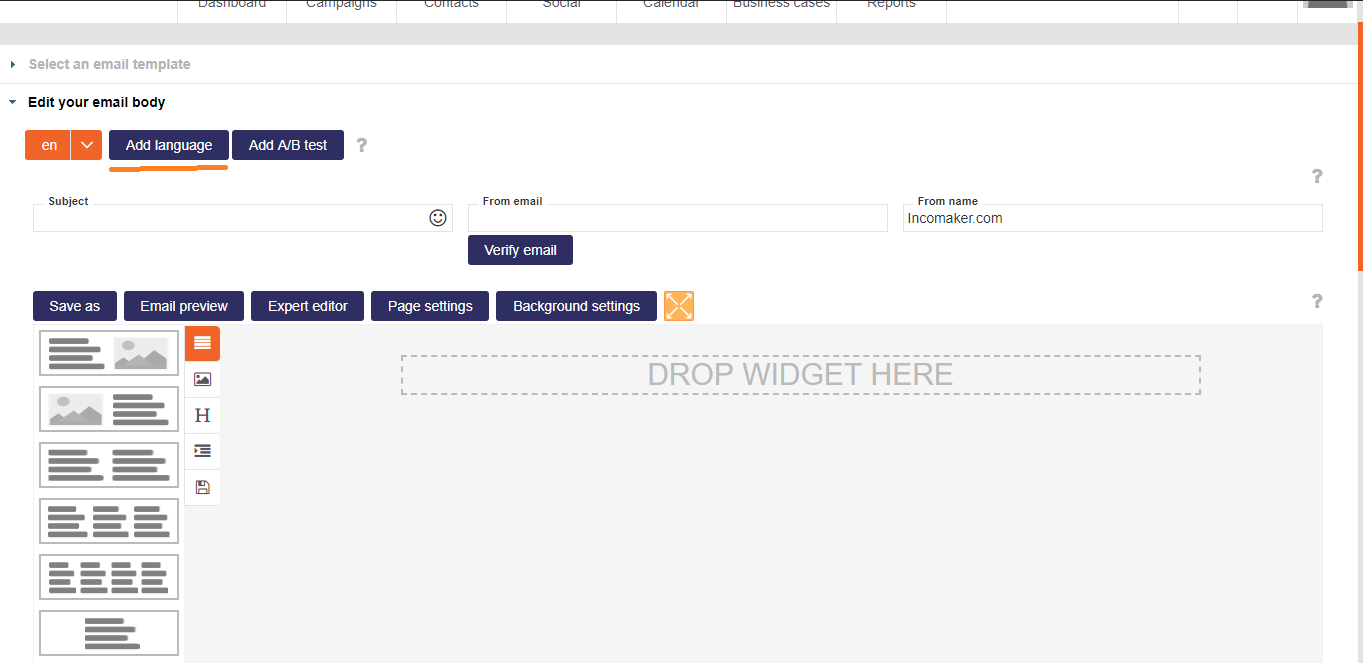
Then select which language you would like to add. In the picture below, there is an email for English and Czech speakers. It’s important to know that this isn’t a translation function. You are responsible for switching the language. Therefore the new email that will be created will be an exact copy of your first email, which is located on the left side under Edit your email body. Incomaker will automatically match the language you have chosen to your contacts’ preferred language to ensure they receive the email in the correct language.
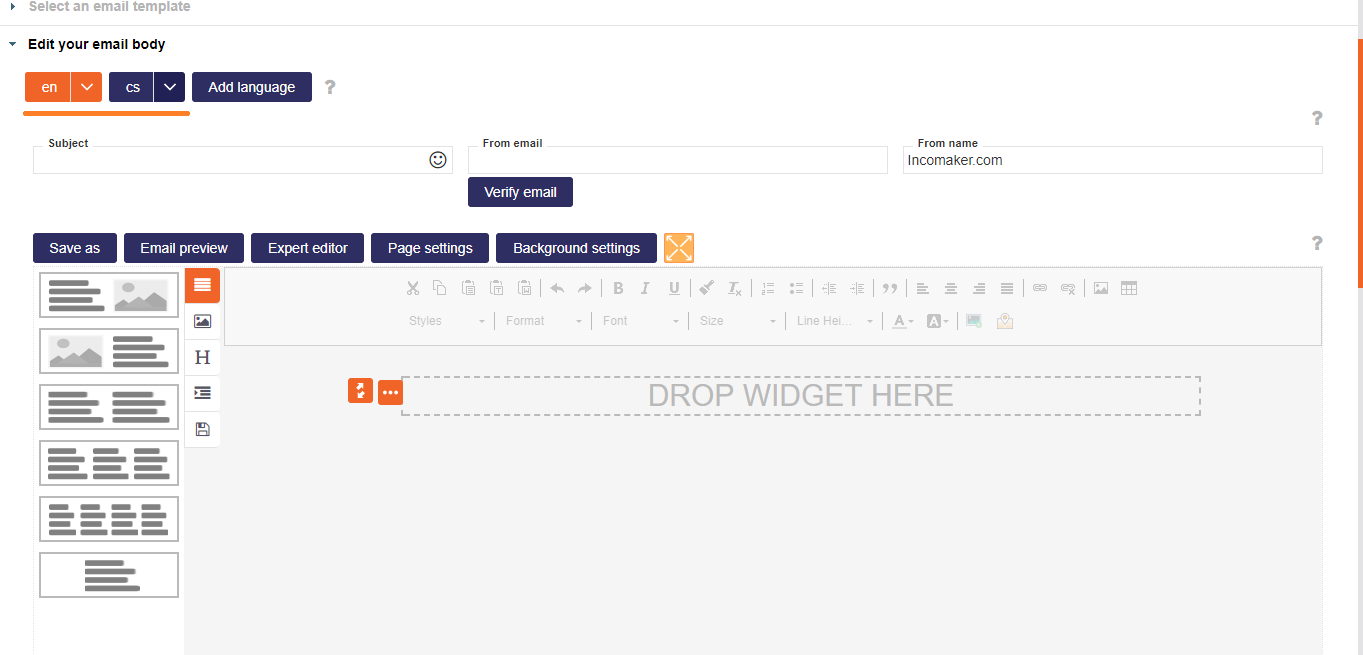
You can add as many languages as you would like. Now you no longer have to create separate campaigns for different languages, you only need to create one and use the multi-language function.