Setup Your Logo
Your Logo is Critical to Your Brand
Your logo is a key factor of your marketing efforts. The logo is the anchor of your brand and what people will remember when they think of your company. Incomaker allows you to easily insert your logo into any content you send out.
How to Add Your Logo to Incomaker
Add your logo by selecting Campaigns and then clicking the Setup your logo button.
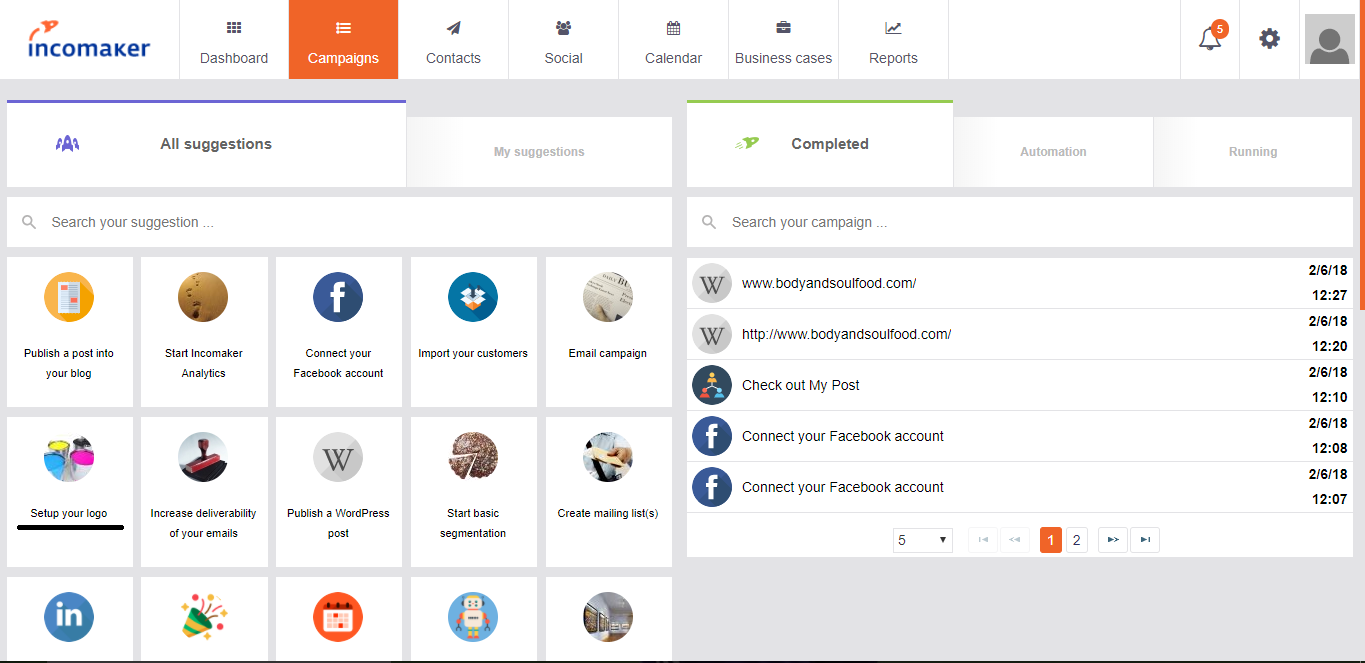
On the Logo setup page, click the Upload Image button to browse your computer for your logo file. Select your desired image, and then click on the Complete button to finish setting up your logo.