Rescue an abandoned cart by email and on Facebook and Instagram
It would be a shame to lose a customer who doesn't complete a purchase. Often the situation can be saved. Incomaker makes it very easy to set up campaigns to bring the customer back. The simplest is an abandoned cart campaign that notifies the customer by email. However, simultaneous engagement with Facebook advertising through Facebook audiences has a better effect.
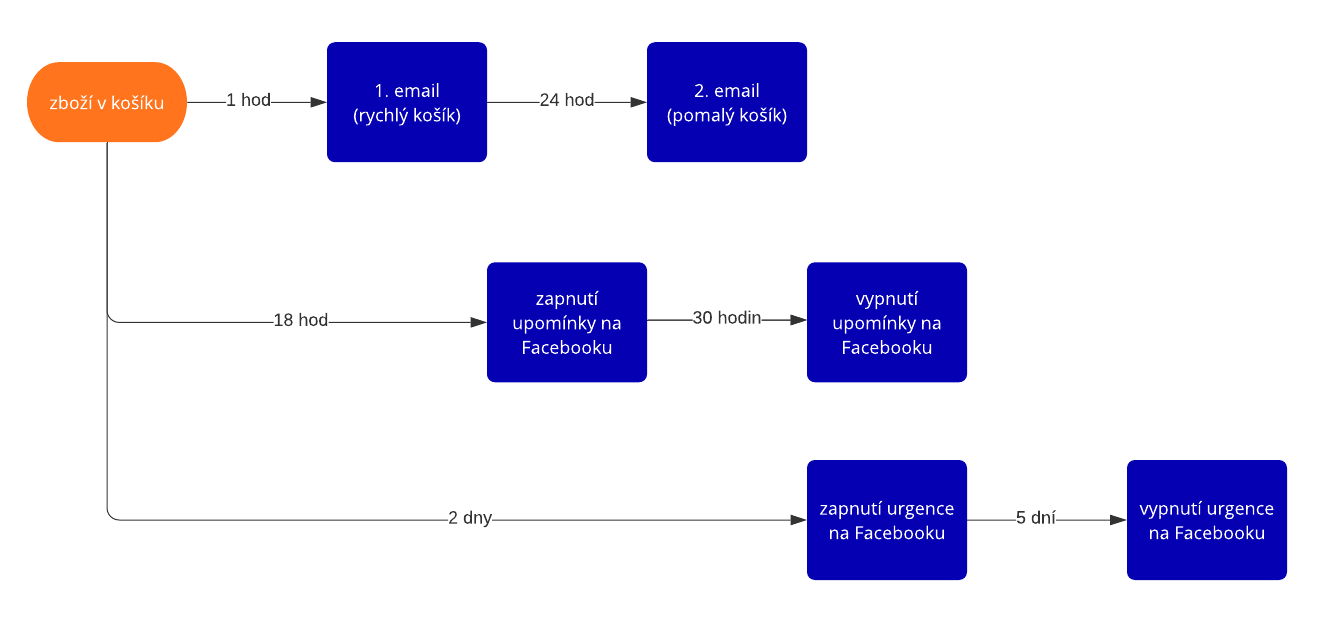
The customer puts the item in the cart but does not complete the purchase. Within 30 minutes, they will receive an email reminding them of the item they have placed in their basket and prompting them to complete the purchase. If he doesn't respond, 18 hours later the purchase reminder will start appearing on his Facebook page. In 24 hours, he will receive a second reminder email (it may include a coupon for a discount). After 30 hours, another, more urgent message will start appearing on his Facebook page. If the customer still doesn't complete the purchase, after 5 days it will stop appearing.
If the customer completes the purchase at any time in the interim, the entire campaign is terminated and the emails and Facebook ads are no longer shown.
This whole complicated scenario can be set up in Incomaker literally in a few clicks.
Setting the 1st (fast) abandoned cart
In the Campaigns tab, click on Abandoned Cart to start the setup wizard.
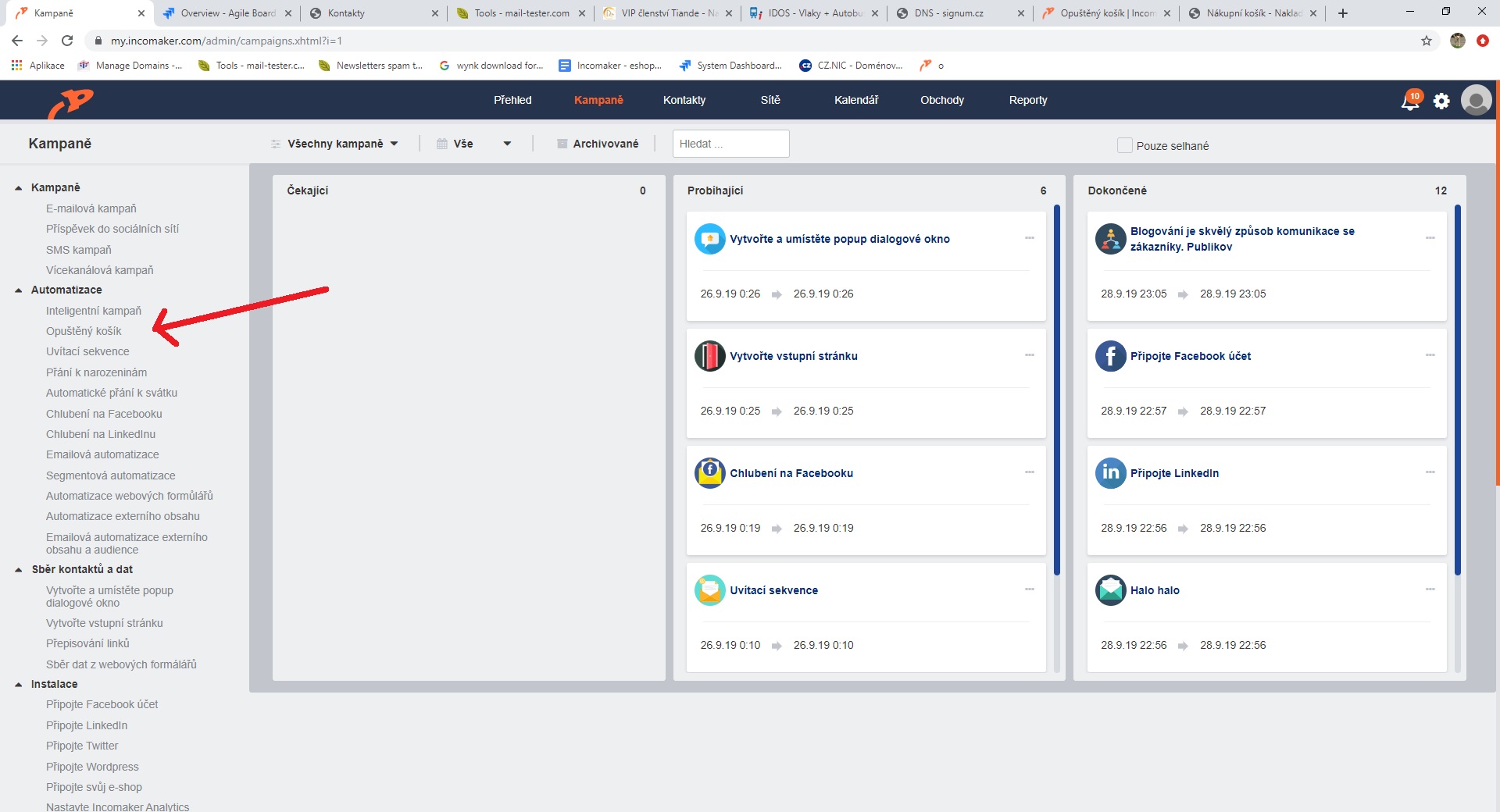
In the first step, you set the name of the campaign and how long you want to send the email to the customer after the item has been added to the cart. The default is an hour, which is the ideal time to send a quick cart abandonment. You can also set a specific customer to receive the cart only once within a certain time interval. In this case, check the Send maximum once per option and fill in the time in days. If the customer shops with you more regularly, then they can't be bothered by too many emails.
There are many more details that can be set up for an abandoned cart in Incomaker, see the article on abandoned carts for more details.
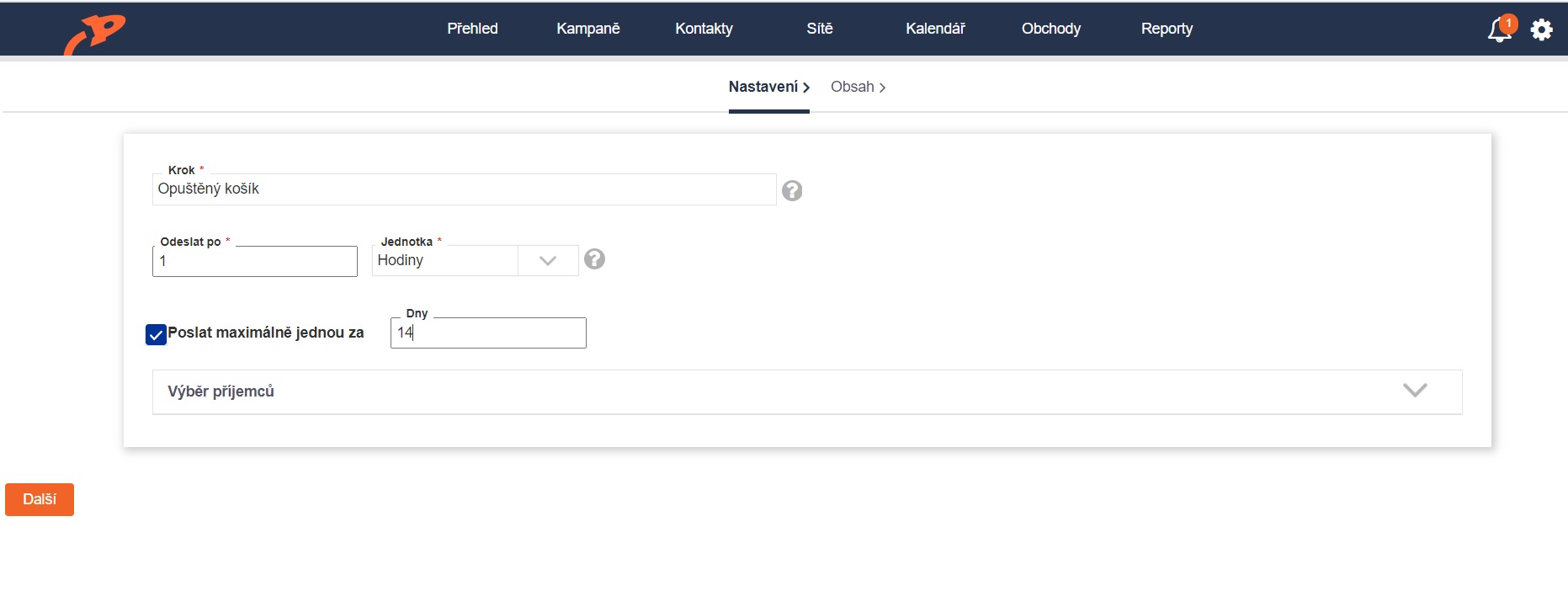
Setting the 2nd (slow) abandoned cart
Click on Abandoned Cart again in the Campaigns screen and create a second event in exactly the same way. The only difference will be the time. The second email cart is often sent after 24 hours. Consider motivating the customer to buy in some way, perhaps by offering a discount coupon.
You don't have to worry about linking to the first event or any link to the purchase, Incomaker will take care of that for you.
View reminders on Facebook and Instagram
Some customers don't read emails much, but it can work for them if we show them a reminder to buy a product in the form of a Facebook ad. Facebook offers the possibility to target advertising to differently defined user groups (audiences). Incomaker allows you to automatically insert relevant contacts into such circles. If Facebook recognizes the contact, it starts showing the customer the relevant ad - a reminder of the purchase.
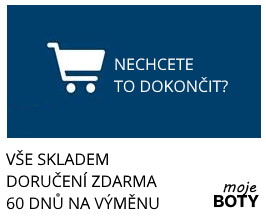
The setup is extremely easy. In Campaigns, click on Abandoned Cart for Facebook and Instagram
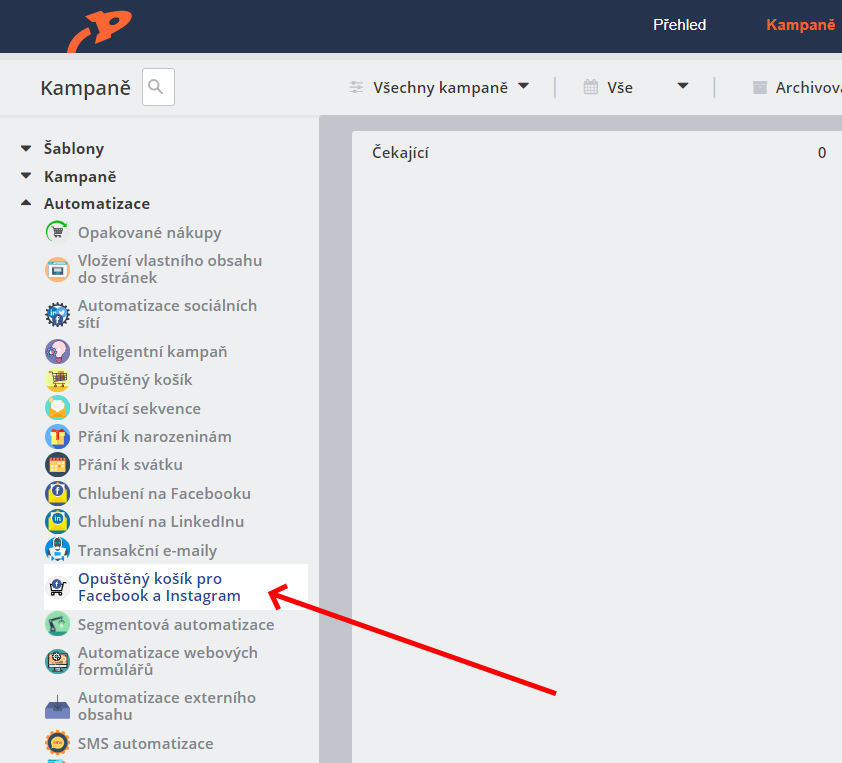
Select the circuit where we will insert the contact. This should then be linked in Facebook business manager to the relevant ad you want to show the customer. Name your campaign something.
Select a social media account that you have linked to Incomaker. If you don't have an account linked, you can connect it e.g. on the Networks tab. The account(s) for the ad that you have linked to the account in Business Manager will be automatically picked up. Select the account(s) for which you want to work with the user group.
Alternatively, you can create a user group. Remember, however, that Facebook's rules do not allow ads to be displayed if the user group is too small.
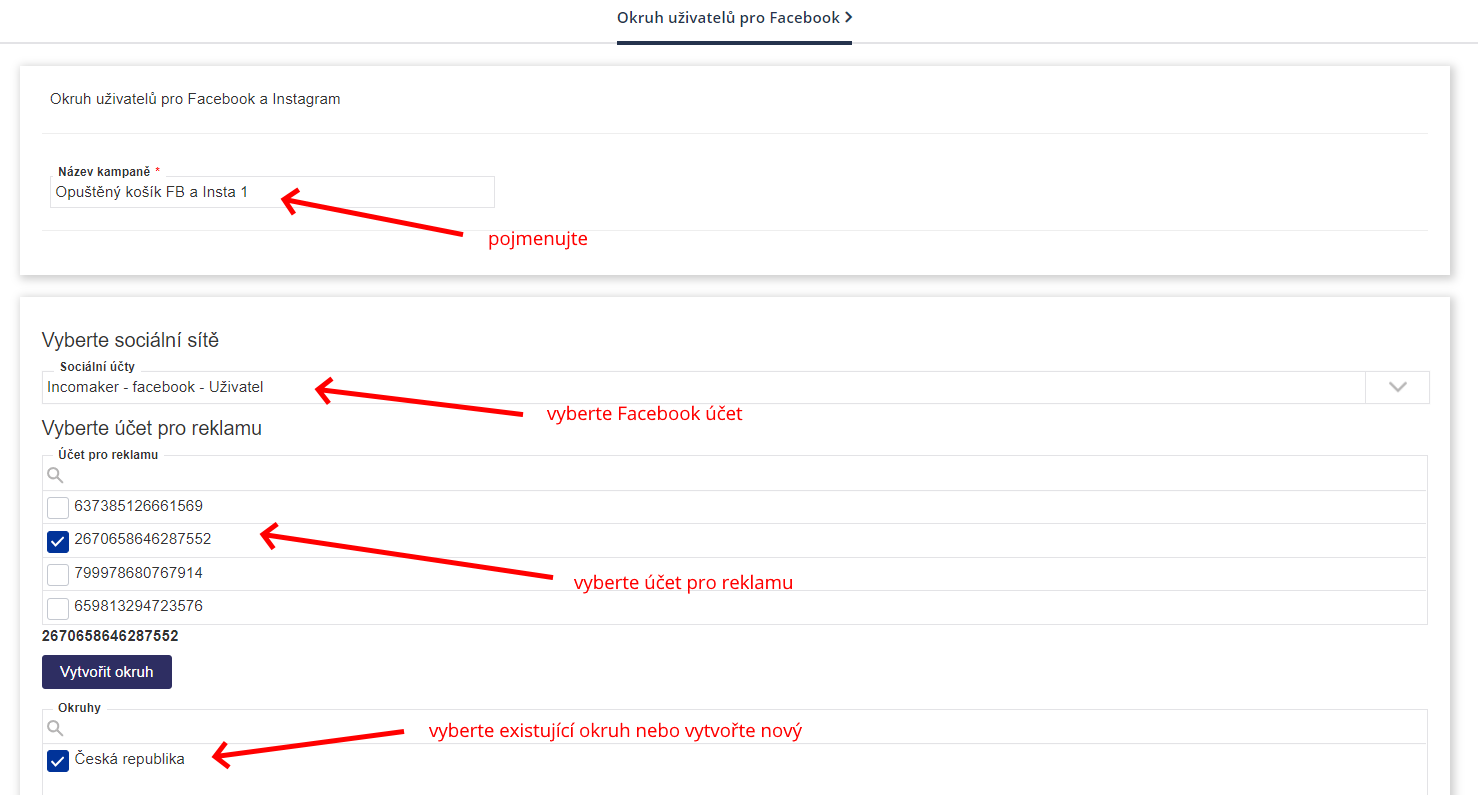
Now you only need to set the interval when the customer should be added to the user circle (e.g. after 18 hours) - i.e. when the ad should start to be displayed - and when he should be removed from it (e.g. after 2 days) - i.e. when the ad should stop being displayed. It goes without saying that if the customer completes the purchase in the meantime, the contact is automatically removed from the circuit before the deadline. There is no need to set this up separately.
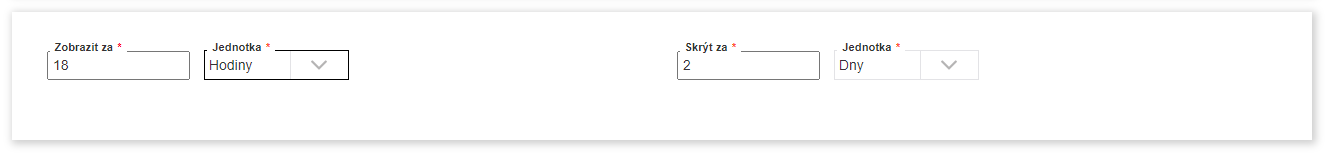
View second reminders on Facebook and Instagram
If the customer does not purchase the product even then, you can show them another notification. For example, add an incentive to buy in the form of a discount coupon or, conversely, turn on a less specific ad that reminds the brand. To do this, you insert a contact to another circle of users that you have ready.
You follow exactly the same procedure as in the previous step, i.e. create another Abandoned Cart for Facebook and Instagram in the Campaign. We'll just select (or create) a different audience and set the appropriate times.
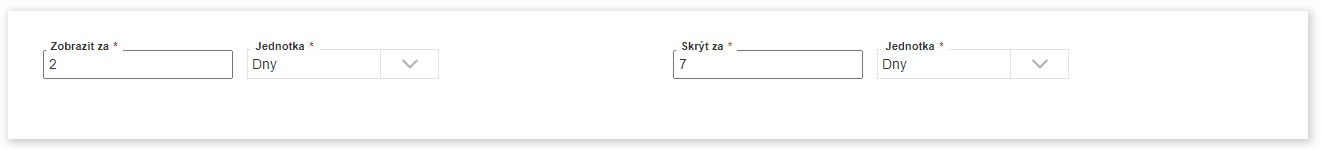
Again, we don't have to worry about continuity. Incomaker itself arranges that if the respective customer makes a purchase, he is removed from the circles and all activities on mail and Facebook and Instagram are immediately terminated for him.