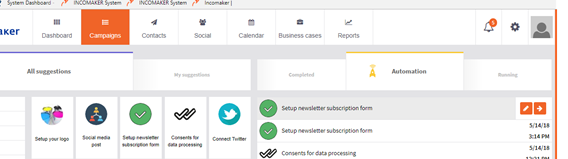Widget for GDPR Double Opt-In Process
What do you use it for?
You want the visitors of your websites to have the possibility to subscribe to your newsletters (and become your regular customers) and you don´t know how to do it according to the GDPR? Among the requirements of GDPR is the validity of consent. A common way that companies can verify that they receive valid consent is double opt-in. It´s a simple process where a user enters an email address (and other personal data) and an email with a code or a backlink is sent to the recipient's email address to confirm that they own the mailbox. Incomaker provides you a widget to help you get GDPR consent from new customers when they subscribe to the newsletter.
There are several ways how Incomaker can handle new subscriptions. The easiest one is a standard subscription widget that is ready to use and GDPR compliant.
What you need to do?
1. In All suggestions click on Setup newsletter subscription form:
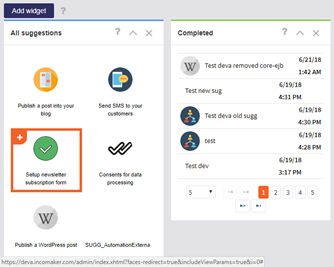
You will be brought to a page in which you are provided with a registration widget code:
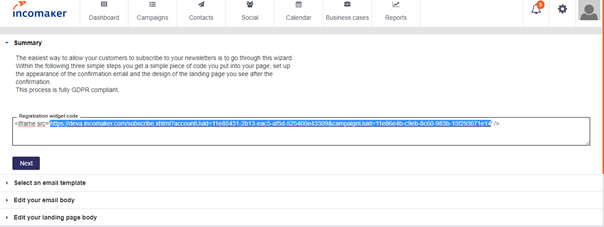
Insert this registration widget code on your website and visitors will use it to subscribe to newsletters.
2. In the next step, select an email template. You can create your own or you can use a prepared template from the menu.
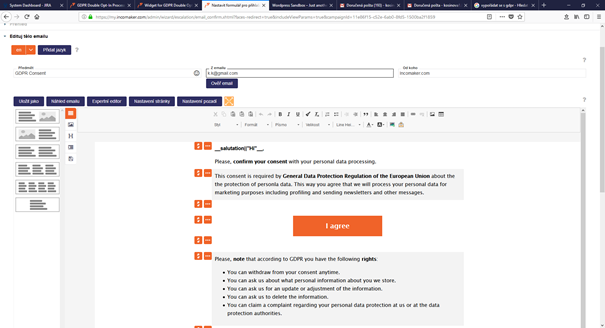
If you want to create your own email template for the consent confirmation, don’t forget to put the GDPR compliant consent text there and pick "GDPR consent" placeholder from the Personalization button in editor.
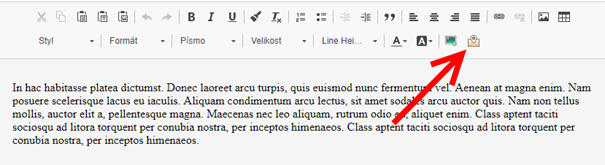
3. Now you only need to set up a “Thank you” landing page. This is the page where a user will be redirected after he or she confirms the consent. Again, you can create your own in the editor or you can use prepared template from the menu.
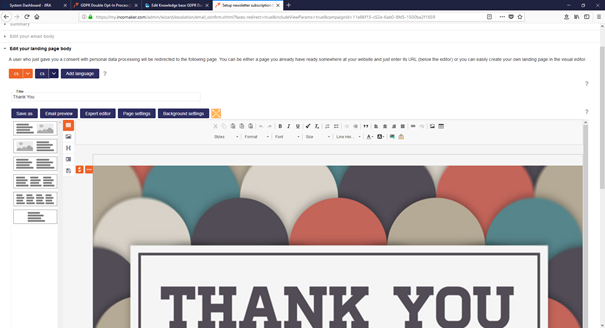
If you already have a landing page somewhere on your website, just enter its URL below the editor. In such case, the user will be redirected there instead of the landing page from the editor.
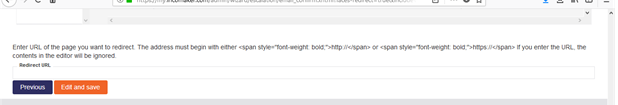
Now, you have everything done and you can look forward to the subscription of new customers.
What do your visitors need to do?
When visitors like the content of your websites and want to follow you, they click to subscribe to your newsletter (the registration widget code you inserted on your websites before).
They will be brought to a page where they can select which newsletters they want to receive and fill in their email address.
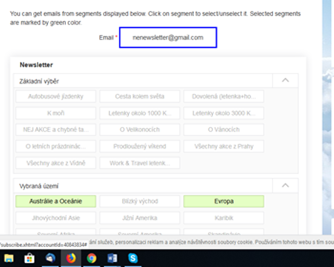
After that, they automatically receive the email with GDPR consent (this one you set in step 2). If they confirm, they are redirected to your landing page (see step 3).
The contact is automatically created in your Incomaker and in the contact card you will see the date of consent
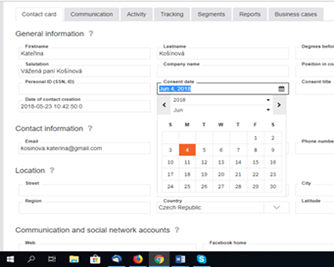
Both email template and landing page can easily be changed in Campaigns/Automation: